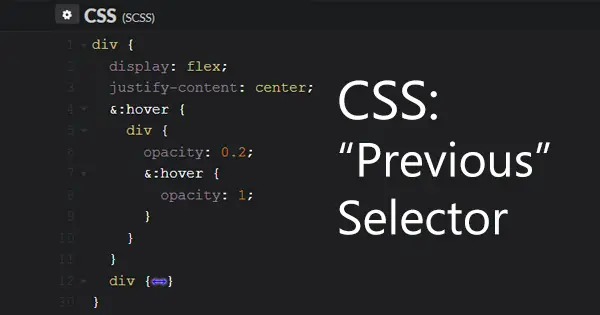The idea of Cascading Style Sheets (CSS) is to have cascading style sheets. You can use combinations of CSS selectors to target siblings or child elements, but there is no “opposite” or “reverse” CSS selector to target parents.
The Issue
If you have two paragraphs, because of the cascading philosophy when you hover over the first one you can make changes on the second one, for example: p:hover ~ p { color: red;} However, when you hover on the second, you can not change styles on the first one.
The Solution
Of course, you can do everything with CSS with some tricks here and there.
In this example, we have 3 elements, and we need to mute all except the hovered one.
Whenever you want to change any element which is above in the DOM Tree, try to target the parents. They are the key to select an element without using JavaScript.
See the Pen Style "previous" HTML tags or how to reverse the cascading selectors without JavaScript by Pantaley (@pantaley) on CodePen.